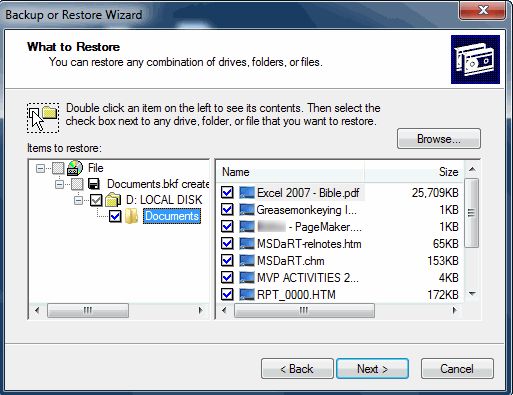Hi Mariya,
Restoring Windows XP backup files in Windows 7 can be done by NTBackup restore utility. Follow the mention steps:
1. Install and run the NTBackup Utility in Windows 7.
2. Restore wizard will open after installation, click on Next button.

3. After this, you can specify the option desires to execute like restore or backup.

4. Now, click on Browse to locate .bkf files and click OK.

5. Select files or folders by expanding the list and click on Next button.
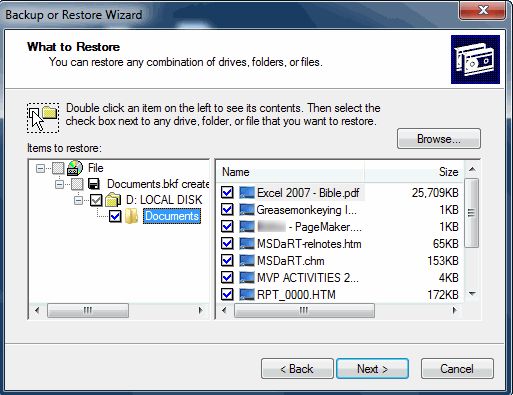
6. Click on Advanced option for advanced settings.

7. Choose Alternate location and provide destination path.

8. Select the restoring options as per your need.

9. After selection, click Next.

10. Click Finish to complete the process.

11. A progress report will be displayed.

Let’s try the steps to restoring .bkf file in Windows 7, ping me for any further assistance.
Thanks