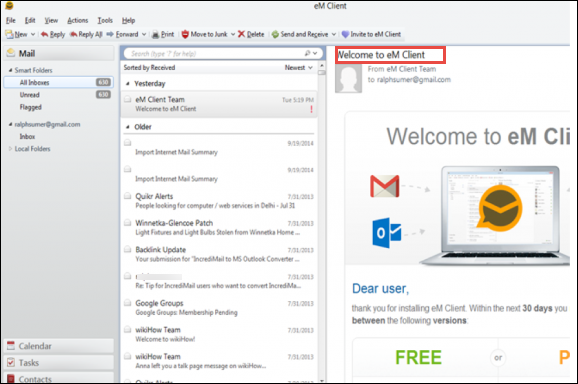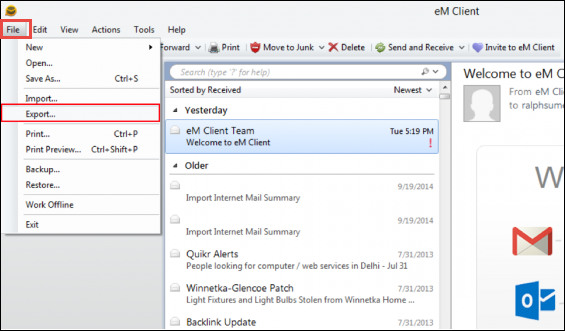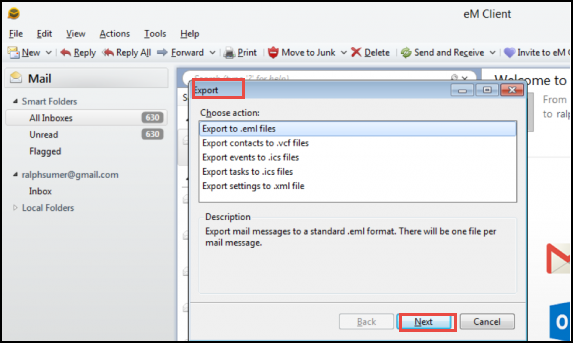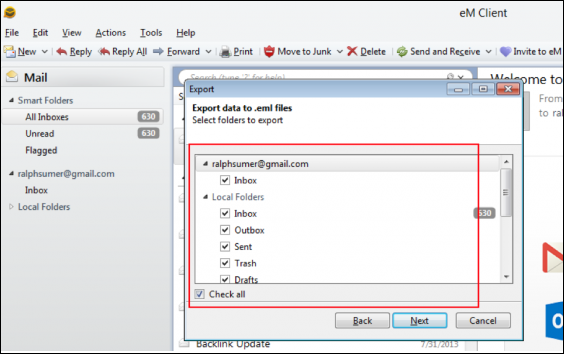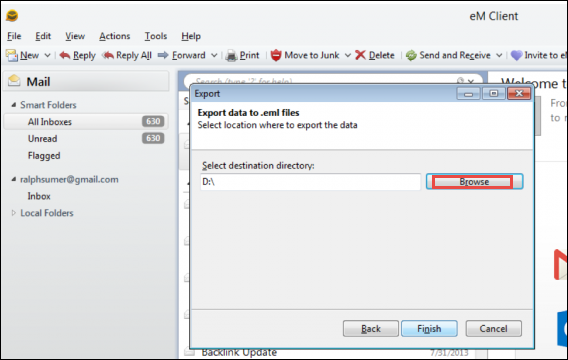How to Access Mailbox of eM Client to Outlook?
Dexter Morgan ~
Modified: January 23rd, 2017 ~ ~ 1 Minute Reading
- This topic has 8 replies, 2 voices, and was last updated 8 years, 11 months ago by .
Viewing 9 posts - 1 through 9 (of 9 total)
Viewing 9 posts - 1 through 9 (of 9 total)
- You must be logged in to reply to this topic.