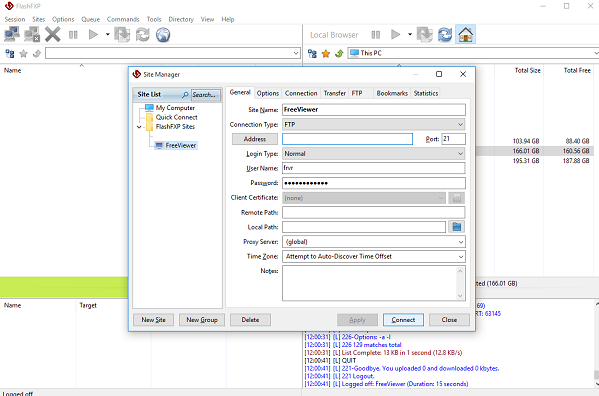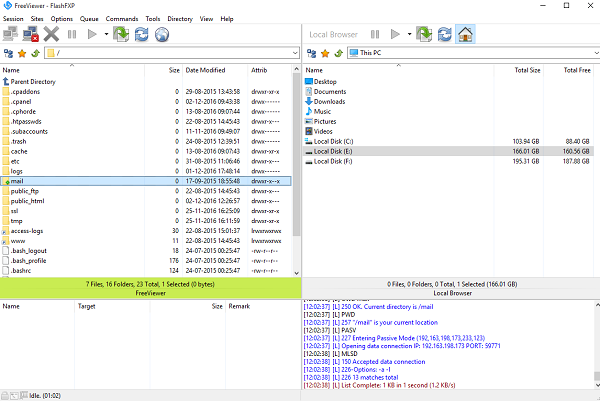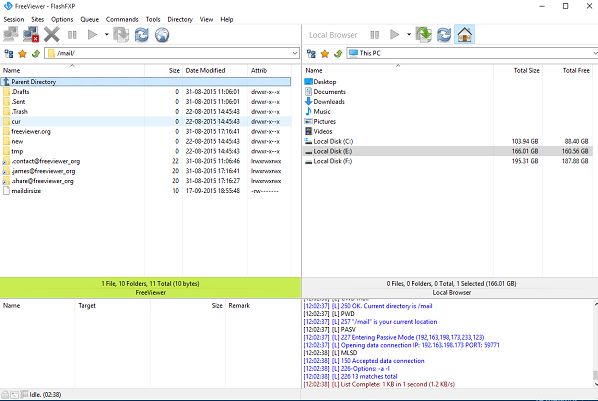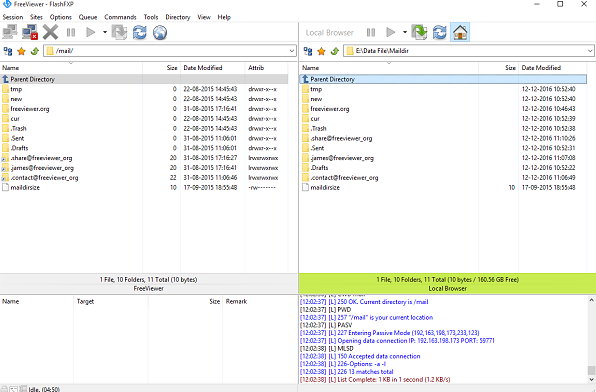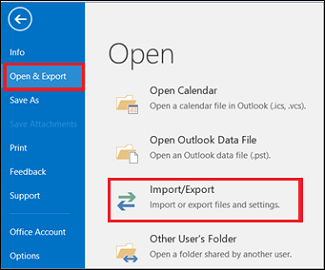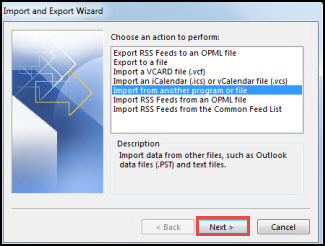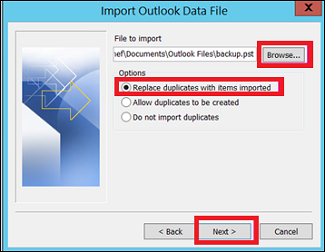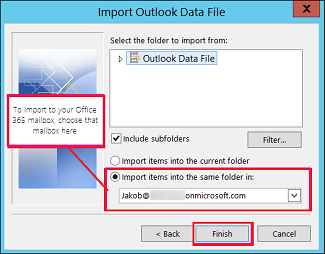How to Convert Maildir to Outlook?
Henry Davidson ~
Modified: January 9th, 2017 ~ ~ 1 Minute Reading
- This topic has 6 replies, 2 voices, and was last updated 9 years ago by .
Viewing 7 posts - 1 through 7 (of 7 total)
Viewing 7 posts - 1 through 7 (of 7 total)
- You must be logged in to reply to this topic.