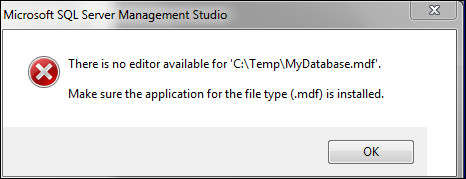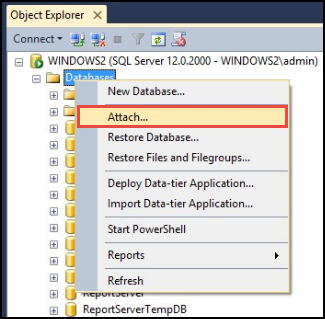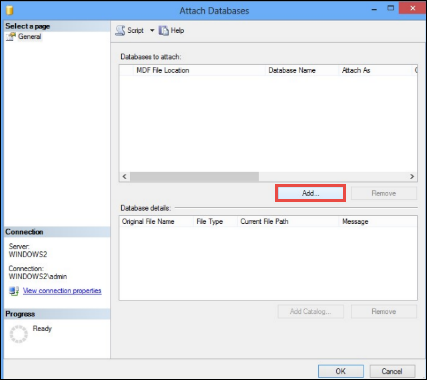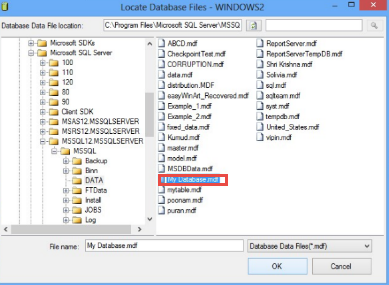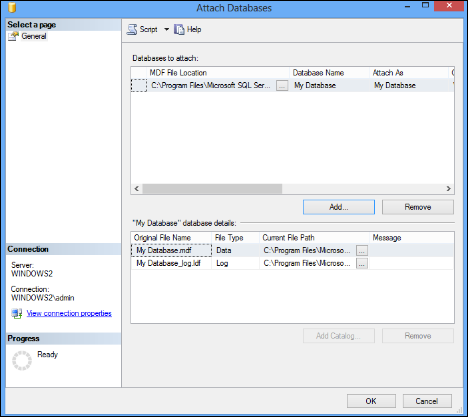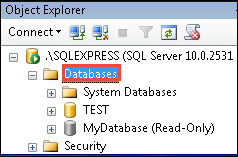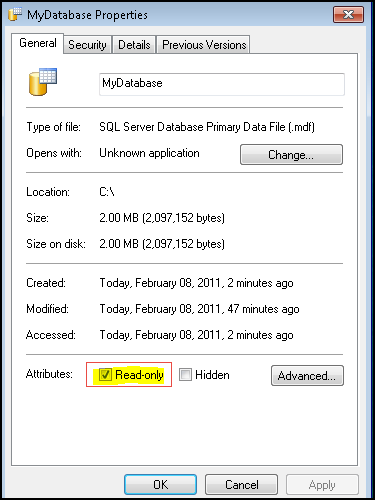Understood your query, it will be resolved by attaching the MDF file via SQL Server Management Studio. I will mention step by step guide please follow:
1. Open SQL Server Management Studio
2. Connect SQL Server instance of Database Engine
3. Under Object Explorer, choose the Databases and right-click on it. click on Attach option
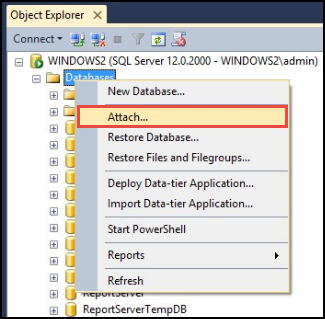
4. In Attach Window, click on Add button to locate the .mdf database file
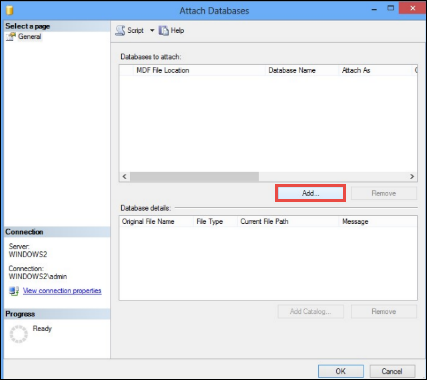
5. Go to the directory where you saved the required .mdf file and select the .mdf database and click on OK
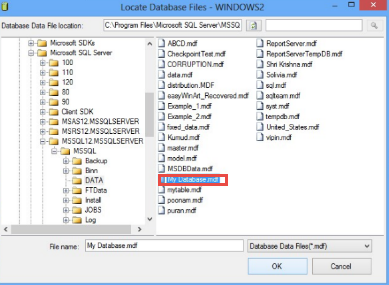
6. Again click on OK button to attach .mdf file from Attach database window within the SQL Server
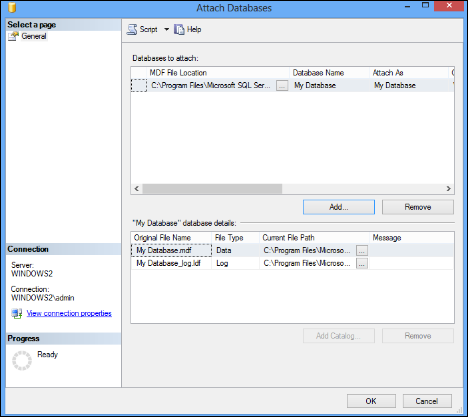
These steps definitely solve your query.