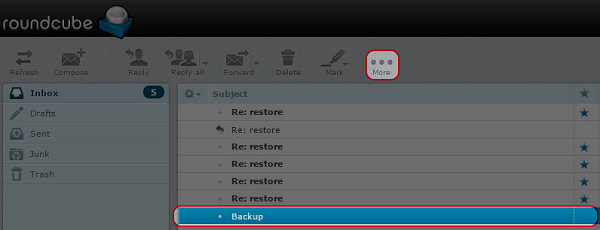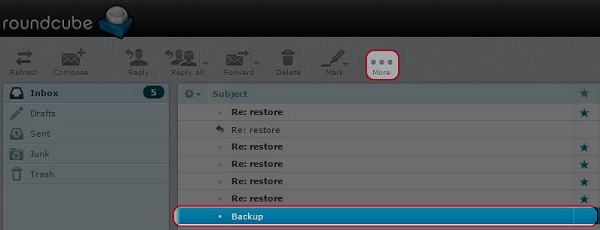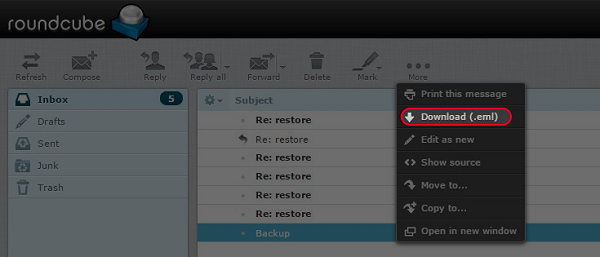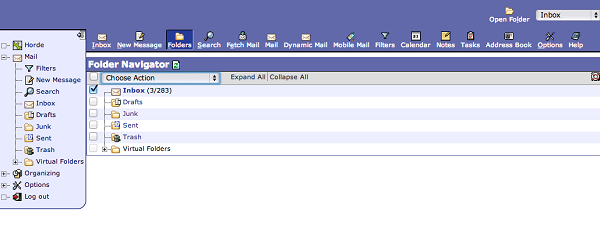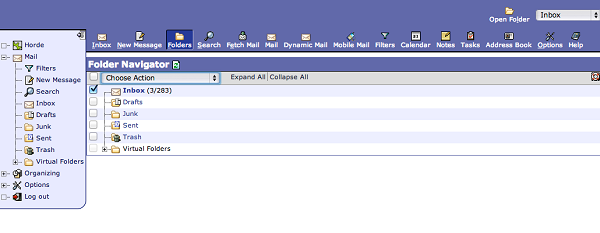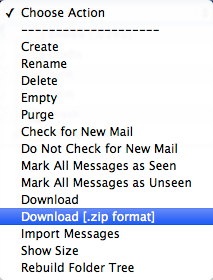How to Export Emails from Roundcube Webmail?
Stephen West ~
Modified: January 23rd, 2017 ~ ~ 1 Minute Reading
- This topic has 8 replies, 2 voices, and was last updated 8 years, 10 months ago by .
Viewing 9 posts - 1 through 9 (of 9 total)
Viewing 9 posts - 1 through 9 (of 9 total)
- You must be logged in to reply to this topic.