Eddie Thwan
Forum Replies Created
-
AuthorPosts
-
May 18, 2017 at 10:50 am in reply to: How can I Migrate Windows Live Mail to Office 365 ? #4277 Score: 0
Thanks for responding.
I do not want to continue using WLM. Therefore, I have already gotten rid of Windows Live mail. I have set up Office 365 account on wife’s system.I have tried Importing, but all I Get is blank folders.
Please note: PST is not available for WLM to Office 365 migration.Hi Mariya,
Restoring Windows XP backup files in Windows 7 can be done by NTBackup restore utility. Follow the mention steps:
1. Install and run the NTBackup Utility in Windows 7.
2. Restore wizard will open after installation, click on Next button.

3. After this, you can specify the option desires to execute like restore or backup.

4. Now, click on Browse to locate .bkf files and click OK.

5. Select files or folders by expanding the list and click on Next button.
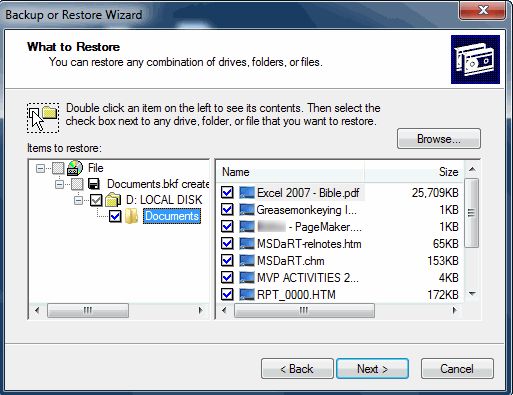
6. Click on Advanced option for advanced settings.

7. Choose Alternate location and provide destination path.

8. Select the restoring options as per your need.

9. After selection, click Next.

10. Click Finish to complete the process.

11. A progress report will be displayed.

Let’s try the steps to restoring .bkf file in Windows 7, ping me for any further assistance.
Thanks
Hello,
You can directly configure Gmail account in windows Live Mail Emails Client. All you need to do is configure an IMAP Account. Then Simple Select & Drag the Emails to Gmail Folder [Gmail]/ All Email folder. Or [Gmail]/ Inbox
Thanks & Regards,
Eddie ThwanI am grateful to you all for your help. The tool you mentioned by SysTools really helped me save my lot of time and effort. Thanks a ton!
Thank you for your reply, but this process will convert only one mail at a time. Its probably going to take more time as I have large amount of emails. Are there any other other solutions trough which I can convert mails in bulk.
May 16, 2017 at 11:39 am in reply to: How to Fix Error “No Valid MBOX file found” in MAC #4231 Score: 0Hey, I think both above-discussed methods are more complex and lengthy, If you still get ” No valid MBOX file found” issues after following method. I think there are some corruption issues in your MBOX file. To resolve corruption issues Mbox file, you can convert MBOX file to another format to view messages information, try this MBOX Converter to fix Mbox file issues.
Can you suggest me any manual Procedure that I can follow to Convert NSF to Apple Mail ?
May 12, 2017 at 12:08 pm in reply to: How to Transfer Outlook Contacts to .vcf Format #4175 Score: 0Thank you, Mariya, for suggesting this great solution to transfer .pst contacts to .vcf format. It really helped and transferred all my Outlook contacts in vCard file format easily.
Hi,
You can move Outlook OST to Gmail by using Auto-Archive option. This method provides an option to select the number of days for which you need to archive the data. Follow the steps mentioned below:
1. Open your Microsoft Outlook account.
2. Click on Tools and select Options.
3. Select the Auto-Archive option from the given dialog box. Click on OK.
4. From Run Auto-Archive after every option and select the number of days required to archive the data.
5. Browse a location to save the Auto-Archive file. Click OK.Once the Outlook OST files are converted into PST format you can easily import that converted data to Gmail with the help of the GAMMO tool.
Feel free to ask for further assistance.
May 11, 2017 at 10:44 am in reply to: How to Transfer Outlook Contacts to .vcf Format #4163 Score: 0Thank you, Martin, for showing interest to resolve my query. Actually, I have to send more than 75 contacts so, can you please suggest a relevant third-party tool to export .pst to .vcf easily in no time.
Thanks in Advance!
Regards,
EddieHello Michael,
Some more information is needed to resolve your issue as you haven’t mentioned the type of account you are using, with which email account you have configured your Outlook, is it showing any error message?? Please mention the above information, I will be happy to assist you further.
Hello Barry,
I have configured with a POP email account.
February 2, 2017 at 10:35 am in reply to: How to Access Mailbox of eM Client to Outlook? #4033 Score: 1Hi Dexter,
First, start your Outlook email client and go to File menu then in Open & Export option select Import/Export and in next step select Import from another program or file from drop down list and click on Next button. After all select your converted PST file by Browse button and in next wizard click on Finish button to finalize the process.
Hope the information will help you!
January 31, 2017 at 9:43 am in reply to: How to Access Mailbox of eM Client to Outlook? #4028 Score: 1Hi,
You can use eM Client to Outlook converter software to export batch .eml file to single .pst format.
Have a nice day!
January 27, 2017 at 11:10 am in reply to: How to Access Mailbox of eM Client to Outlook? #4017 Score: 0No Dexter eM Client only export emails in .eml file extension.
Any more concern please let me know!
January 27, 2017 at 10:38 am in reply to: What are the best Alternatives to view EPS file #4015 Score: 0Hi Stephen,
The tool was very helpful, It really helped me in viewing my eps file.
Thanks!!
January 25, 2017 at 10:28 am in reply to: How Can I Import Gmail Contacts to Outlook? #4003 Score: 0Hi Lincoln,
The steps are :
1.) Firstly, Launch Outlook.
2.) On the outlook menu, Click on the File menu on the menu bar, Now click on ‘Open& Export‘.
3.) Click on ‘Export from another file‘, Then click ‘Next‘.
4.) Now, Select ‘Comma Separated Values‘.
5.) Select the file that you want to browse, By using the ‘browse‘ button specify the location of the file.
Note: You can select the actions for duplicate files such as allowing, replacing or avoiding all the duplicate files.6.) Select the Destination folder in which you want to import the specific file.
Your file will be imported Now, You can view all your contacts.
January 24, 2017 at 10:27 am in reply to: How to Access Mailbox of eM Client to Outlook? #3991 Score: 1Hi I would to like explain how to export mailbox from eM Client, follow the mention steps:
1. Open eM Client application.
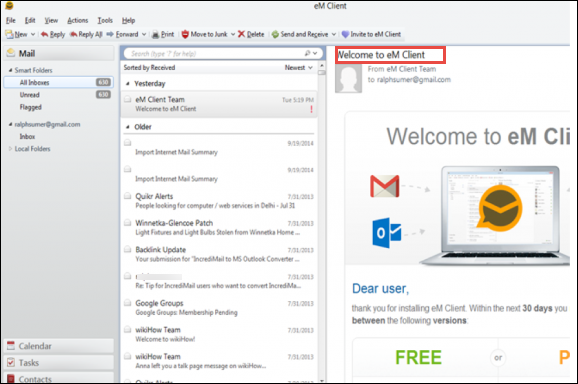
2. Go to File menu and select Export option.
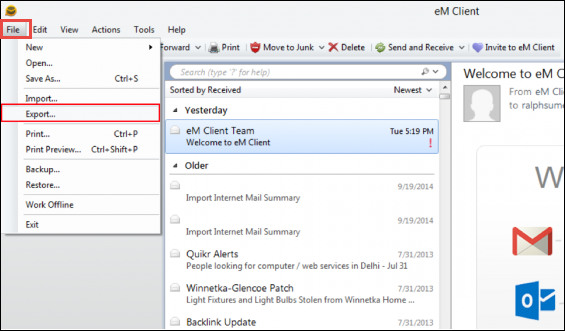
3. Choose Export to .eml files option.
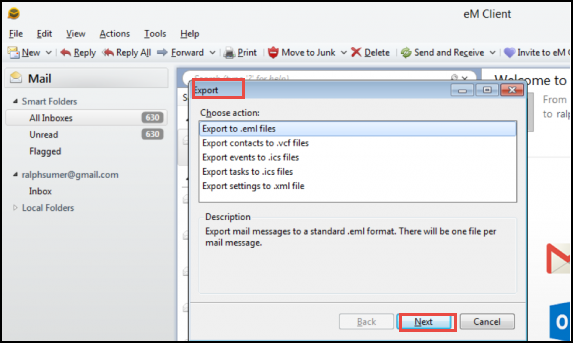
4. Now checked required folder which you want to export.
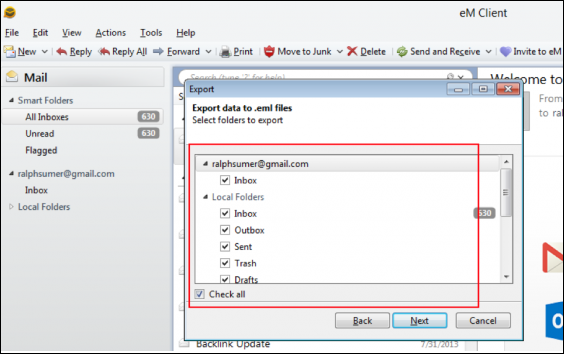
5. Browse location where you want to save files.
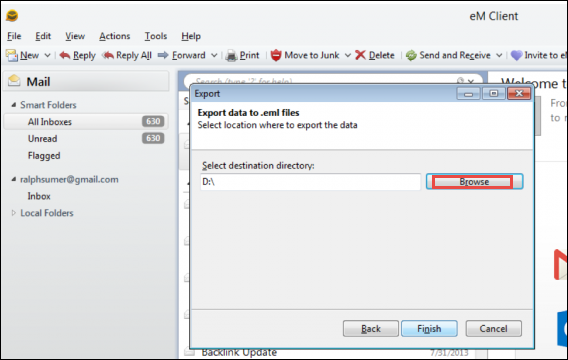
Now your all mailbox saved in .eml file extension.
January 23, 2017 at 11:50 am in reply to: What are the best Alternatives to view EPS file #3989 Score: 0Hey Stephen,
As, I only want to view my EPS file,
So, I’ll prefer a free licensed tool to open my EPS file.
Please suggest any reliable tool.
January 23, 2017 at 11:15 am in reply to: How Can I Import Gmail Contacts to Outlook? #3987 Score: 0Hi Lincoln,
You are almost done with the process,
But, Please tell me which version of Outlook are you using?
This would be helpful for me to know, As each outlook version has different configuration settings.
So, It will become more easy for me to help you out, Once i know which version of Outlook you are using.
-
AuthorPosts