Barry Alllen
Forum Replies Created
-
AuthorPosts
-
August 23, 2018 at 11:54 am in reply to: How to Restore USB Drive Back to Full Capacity #7343 Score: 0
I don’t remember this. If files are hidden then, how to unhide the files. Please tell me how to restore USB drive back to full capacity
August 17, 2018 at 6:16 am in reply to: How to Recover Data From Formatted Micro SD Memory Card #7331 Score: 0OK, I will pay for my data.
August 16, 2018 at 11:48 am in reply to: How to Recover Data From Formatted Micro SD Memory Card #7327 Score: 0OK It is a free tool or paid
August 16, 2018 at 10:01 am in reply to: How to Recover Data From Formatted Micro SD Memory Card #7324 Score: 0Please suggest me another solution because my data is very precious for me. I want to recover data from formatted micro SD memory card
August 16, 2018 at 4:17 am in reply to: How to Recover Data From Formatted Micro SD Memory Card #7318 Score: 0Yes, I tried this command but it is not able to recover my data. It shows an error.
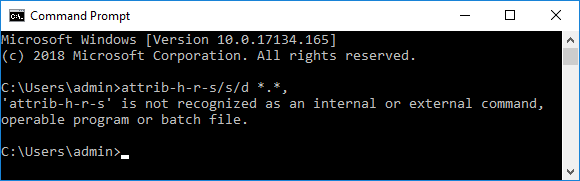 August 14, 2018 at 8:56 am in reply to: How to Recover Data From Formatted Micro SD Memory Card #7312 Score: 0
August 14, 2018 at 8:56 am in reply to: How to Recover Data From Formatted Micro SD Memory Card #7312 Score: 0I don’t know anything about command prompt.
August 13, 2018 at 9:09 am in reply to: How to Recover Permanently Deleted Data from Pen Drive? #7296 Score: 0Thank you for giving me this useful information
August 13, 2018 at 4:10 am in reply to: How to Recover Permanently Deleted Data from Pen Drive? #7294 Score: 0I had stored my all good memories such as my childhood, school, college, and my wedding pictures and videos in my pen drive. Yesterday I was deleting some unused data from my Kingston pen drive. When I blinked my eyes and I show my all pictures are deleted from my pen drive. I am shocked and very upset about that. can I use this software?.
July 12, 2018 at 5:52 am in reply to: How Can I Fix this problem “An error occurred while moving messages to mailbox “(null)”. #7219 Score: 0OK, Then you can download SysTools Mac MBOX Converter Tool. By using this Tool, all the disappear Mails will be open in this Software. Select the Mails & folders and export it to EML. All the disappear mail will be open in this Software. Then this message “An error occurred while moving messages to mailbox“(null)” will never show again.
July 11, 2018 at 12:48 pm in reply to: How Can I Fix this problem “An error occurred while moving messages to mailbox “(null)”. #7215 Score: 0I found a way to fix this. I am assuming you’re using an IMAP account.
Step 1: Firstly Expand the mail account
step 2: Select the folder that you want to use for Trash
step 3: GOTO Mailbox menu>> Trash Mailbox.
You can do the same for sent Messages. Once I did this, the message stopped appearing.July 10, 2018 at 10:36 am in reply to: Why My External Hard Drive Is Not Showing in Disk Management Utility #7203 Score: 0Hi stephen if all above method will not help you to detect your external hard drive in Disk management then try this method
- Go to the Control Panel
- Find Device and printer option
- You will find that your device is shown there but couldn’t coming on your computer
- Now go to the property and find the driver and uninstall it
- Go to device manager and choose Scan for hard ware changed than your external hard drive will show again in your Disk management
July 4, 2018 at 7:57 am in reply to: Files & Folders Missing from External Hard Drive and Still Taking Space #7141 Score: 0You can go to your hard drive company website perhaps they will provide proper
diagnostic of your file which create short cut in hard drive and still taking up space problemJuly 4, 2018 at 5:17 am in reply to: How to Import Large Messages in PST to Google Apps / G suite? #7128 Score: 0Hello all.
Of course, the answer given by the web to Lincoln is correct. That error was possible because of the large size of his Email attachments. The GSMMO has this particular limitation that it delivers some error representing codes and calls a TIMEOUT when a user tries to migrate large messages. To help with this error the user needs to add some “HKEY” code keys to resolve that particular problem.You can refer the below-mentioned link for that:
https://support.google.com/a/users/answer/181357?hl=en&ref_topic=28837Yes, Eddie Thwan is right if your VHD file is highly corrupted and you want to recover the data from the corrupt VHD file then you can prefer Hyper-V recovery software. Which helps to restore data in simple and hassle-free way. Please follow the instruction below to recover the data from corrupted VHD files
1. Download and install the software
2. Browse the location of VHD file
3. Select the partition which you want to recover.
4. Scan the partition by clicking on Scan button.
5. Now select the recovery mode from the quick scan and the advance scan.
6. View the contents of VHD file items.June 28, 2018 at 4:43 am in reply to: How to Merge Multiple Folders of Different Outlook Accounts Into One? #7040 Score: 0Thanks for your response, but in the first method, moving each data folder individually is taking a lot of time and in the second method I am not able to specify the folder destination and it is really exhausting process. Is their any other way to merge multiple folders of different Outlook accounts into a single folder in bulk?
June 27, 2018 at 11:29 am in reply to: Is it Possible to Recover Data from Formatted Hard Disk Partition? #7034 Score: 0If you have good knowledge of CMD you can use this it will recover your whole data from your formatted hard drive without using any software it will also provide the facility to fetch our data from different operating system
June 27, 2018 at 5:53 am in reply to: How to Merge Multiple Folders of Different Outlook Accounts Into One? #7014 Score: 0Hello Henry Davidson,
Thanks for your response, could you please elaborate the process to move sub-folders into a new folder.June 25, 2018 at 9:12 am in reply to: How can I migrate Microsoft Outlook Emails (.pst) to G Suite / Google Apps? #6925 Score: 0Hello Sir,
Please share all the relevant methods to my query. I will look forward to which of them will work.June 25, 2018 at 7:05 am in reply to: How can I migrate Microsoft Outlook Emails (.pst) to G Suite / Google Apps? #6920 Score: 0Thank You for your reply.
But, I have tried searching over the web. I did not find anything helpful. It would be better if anybody can link me to the relevant methods.May 7, 2018 at 11:43 am in reply to: How can I Import CSV contacts to Mac Mail Address Book in an Easy Way? #6856 Score: 0Yes, as Henry has suggested you have to convert CSV file into vCard format. It is an easy approach to add contacts from a .csv file into Apple Mail account.
You can also try the following solution to move CSV contacts to Mac Mail address book.
http://www.recovery-tools.org/ms-excel-to-vcard/apple.html
Feel free to ask for further assistance -
AuthorPosts