Barry Alllen
Forum Replies Created
-
AuthorPosts
-
Hi Michael,
I tried to open Microsoft Outlook in safe mode, but the problem still persists. So, would you like to suggest me another solution to fix this issue.
Regards
October 24, 2015 at 12:36 pm in reply to: Outlook Incoming Mails Disappear automatically #860 Score: 0No Michael, I did not create any rule for Outlook incoming mails.
Hi,
There are many reasons behind the occurrence this Outlook error 0x800ccc0e. Few common reasons include; Incorrect Email setting, due to Antivirus, corrupted Outlook PST file and corrupted Outlook profile.
Now first, you need to check Outlook Emails setting. You can check internet email setting by deploying the steps given below;
- Open MS Outlook and click on the “File” button.
- Now click on the “Account Settings” and click on “Account Settings”.
- After that a pop–up window namely “Change Account” will appear on screen. Now click on the “More Setting” button.
- After clicking on the More Setting button, a pop-up window called “Internet Email Setting” will appear on screen.
- In this window select the “Advanced” tab and verify the Outgoing server (SMTP) values like; “587”
After verifying this setting, please update your status. I hope it will be helpful for you.
Thanks & Regards
Hi Michael Scofield,
Thanks for the update. If you don’t want to use this manual procedure and are looking for a third party utility then I will recommend advanced MS Outlook PST merge software on behalf of my personal experience. By using this tool, you can easily combine multiple PST files easily. This tool provides effective features to merge multiple PST files like; Merge PST file, Join PST file, and merge contacts folders. You can also remove the duplicate items during the merge PST file process. I hope it will work for you.
Thanks & regards
Barry AlllenOctober 12, 2015 at 7:36 am in reply to: Outlook Incoming Mails Disappear automatically #831 Score: 0This issue is happening with all the Outlook incoming mails not for a specific sender.
Hi Eddie,
As you asking for a best and secure PST to PDF converter tool for the convenience by which you can easily convert multiple PST files into PDF. So, I would like to suggest you one of the best PST to PDF Converter Tool on the behalf of my personal experience.
Note: Run its demo version before purchasing.
Let me know if you need further assistance!!!
Thanks & Regards
BarryWhy not? If you don’t want to spoil your time with this manual method of Archiving in MS Outlook, then there is only one way to split your Outlook PST File in few time i.e. third party software.
One of the best Tool in my mind that is “SysTools-Split PST Software“. I also used this software when I needed to split large PST. So, I would like to suggest you this tool based on my personal experience.
Note: Run the demo version before move further.
Let me know if you need further assistance!!!
Best Regards
BarrySeptember 29, 2015 at 1:18 pm in reply to: Need to Recover Password Protected Outlook PST File #765 Score: 0You can download pst19upg.exe from the given and also get all the info related to this tool: http://www.msoutlooktools.com/problems/password/recovery/
Note: This Tool does not work on UNICODE PST File format.
Sure Michael,
You have to follow this path to reach there: Open “MS Outlook” >> Click on “File” Tab >> Go to “Cleanup Tools” >> “Archive”.


Best Regards
Sure Michael.
First, Open “MS Outlook” >> Click “File” Tab >> “Account Settings” >>“Account Settings” >> Click twice on your Outlook Account >> “More Settings” >> “Advanced Tab” >> Ensure that “Incoming server (POP3)”port no must be correct i.e. 110
To Know more about POP3, IMAP and port no settings in Outlook, click here: http://www.msoutlookware.com/account/difference-in-pop3-imap-smtp-accounts.html
Regards
Hi Michael,
You can use archive option of MS Outlook for this. By using this option, you can easily archive large PST files according to date wise. I hope it will work for you.
Thanks & Regards
Barry AlllenSeptember 16, 2015 at 12:02 pm in reply to: Need to Recover Password Protected Outlook PST File #669 Score: 0Hi eddie,
Why you are trying for the software when there are many manual solutions are already available for it like pst19upg.exe and scanpst.exe.
The same plug-in provides an option to save entire data of Outlook into PDF. Take help from the given image.
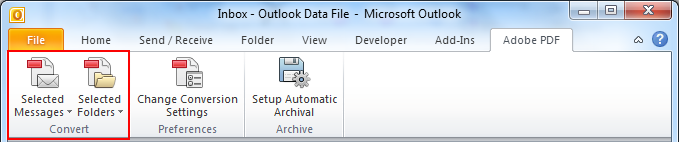
Try to check out the incoming server setting used in Microsoft Outlook and see the results.
Cheers
BarryAs you recommended me a “SysTools” product for data recovery when I visited SysTools website, I found Hard Drive Data Recovery software. I installed and ran its demo version. The software previewed my deleted Outlook .pst File along with other data but I was unable to save the data because of demo limitation. So, I decided to purchase this tool. After buying, I ran this software. It really worked awesome and my permanently deleted Outlook PST File has been recovered. Thank you so much.
But, now another issue has been occurred, my Outlook.pst file is not opening. So, will you please suggest me any solution to overcome with this error?
Sure, let’s try these steps to make changes:
Open “MS Outlook” >> Click on “File” Tab >> “Account Settings” >> “Account Settings” >> Click on “Change” >> “More Settings” >> Move on “Outgoing Server” Tab >> Ensure the Option “My outgoing server (SMTP) require authentication” must be checked.
I got an informative article on the error 0x800ccc78.To get more info, see here: http://error.pstrecovery.net/outlook-error-0x800ccc78.html
I hope the information will be helpful in resolving your issue. Let me know if you need further assistance!!!
Best Regards
September 10, 2015 at 9:49 am in reply to: Recover Outlook Data From Crashed Hard Drive #619 Score: 0I read an article on Inbox Repair Tool (Scanpst.exe) functioning. After performing Scanpst.exe, the issue still occurred, and then I used Outlook Recovery Tool, which was mentioned in the last section of that article. My PST file issue was resolved very easily.
Thank you Eddie for sharing the article with me!… 🙂
Yes, the Outlook Data PST file has been deleted from Hard disk. Would you please suggest me any recovery software by which I can get back my PST File?
Regards
September 5, 2015 at 12:52 pm in reply to: Cannot start Microsoft Outlook. Cannot open the Outlook window. #586 Score: 0Hello,
Try to open MS Outlook in safe Mode. Know how to open Outlook in Safe Mode.
Press “Start” + “R” key (Combination) >> Type “outlook.exe<space>/safe” in run dialog box without quotes.
If Outlook opens in safe mode, then remove add-ins from Outlook. To do so: Go to ‘File’ Tab >> ‘Options’ >> ‘Add-Ins’ >>Choose ‘Com Add-ins’ and hit on ‘Go’ >> Uncheck all checked options >>hit on ‘Ok’ >>Reboot Outlook in Normal Mode.
Best Regards
September 5, 2015 at 12:49 pm in reply to: Microsoft Outlook Emails Stuck in Outbox Folder #585 Score: 0Hello,
You can try these steps to fix your issue:
Disable “Use Cache Exchange Mode” in MS Outlook: To do so: Click on “Start” >> “Control Panel” >> “Mail” >> “Data Files” >> “Email Accounts” >> Click Twice on “Microsoft Exchange Server” >> Uncheck “Use Cached Exchange Mode” >> “Close” & Restart Outlook.
-
AuthorPosts