Barry Alllen
Forum Replies Created
-
AuthorPosts
-
Hi,
I tried the steps but it does not work, I think my MDF file gets corrupted is there any way to open damaged .mdf file?
Thanks
Thanks, Kerry and Lincoln for your valuable suggestion I will try it then revert you back.
Hello Kerry,
Thanks for showing your interest in my thread, I attached a screenshot of the error.
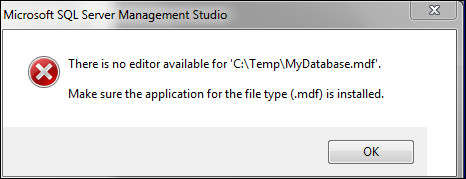
It will help you to understand the query.
As per my Knowledge, there are no manual methods available to import Thunderbird to PDF. You can try any third party tool to convert Thunderbird to PDF.
May 23, 2017 at 5:21 am in reply to: How can I Repair priv1.edb File in Exchange Server? #4331 Score: 0Hey, use can also use various option of /p command in ESEUTIL /p command.
All command are precisely described below:
Defragmentation: ESEUTIL /d <database name> [options]
Recovery: ESEUTIL /r <logfile base name> [options]
Integrity: ESEUTIL /g <database name> [options]
File Dump: ESEUTIL /m[mode-modifier] <file name>
Repair: ESEUTIL /p <database name> [options]
Restore: ESEUTIL /c[mode-modifier] <path name> [options]
Checksum: ESEUTIL /k <database name> [options]May 19, 2017 at 8:55 am in reply to: How to Migrate Outlook Express to Outlook – Best Approach #4295 Score: 0Hi Dexter, Do you want to import Outlook Express to Outlook manually or by any other solution?
May 18, 2017 at 11:03 am in reply to: How can I Migrate Windows Live Mail to Office 365 ? #4279 Score: 1I have tried this method once to import emails from Windows Live Mail to Office 365:
Step 1: Live mail Conversion
Step 2: Import PST to Office 365For easy Live Mail Conversion, you can use SysTools Windows Live Mail Converter for best conversion.Then, simply import resultant WLM to Office 365. I hope this solution works for you!
Well, then you can first follow 2 below mentioned steps to Import WLM to Gmail:
- WLM to Outlook
- Outlook to Gmail
Though it’s difficult to migrate Windows Live Mail to Gmail without Live Mail Installation. I can recommend a tool that by SysTools will help you to export windows live mail to pst.
After this conversion, setup a Gmail account in Outlook then drag & drop the emails in Gmail folder as mentioned by Eddie.Thanks & Regards,
Eddie ThwanMay 17, 2017 at 11:24 am in reply to: How can i remove pdf protection without knowing the password? #4249 Score: 0Hi,
The PDF files can be accessed by using the Adobe Acrobat software.
Following are the steps:1. Launch Adobe Acrobat software.
2. Open the file that is to be modified.
3. Now, We have to turn on the advanced settings under the tool menu.
4. After clicking the “tools“, Click on “Advanced Settings“, Now click on the “show advanced editing toolbar“.
5. Now, The save the pdf fileYour file will be unlocked.
Regards
Barry AllenHello Michael,
Do you have any other email client installed on your Local system ?. You can export WLM to Gmail if you have any other email client configured.
Since NSF & Apple Mail are two different email client with entirely different platforms. Also, NSF is a file format only supported by Lotus Notes, therefore inaccessible in any other application. I don’t think there’s any direct method to convert NSF to Apple Mail, you can go for any third party utilities available.
May 15, 2017 at 1:05 pm in reply to: How to Fix Error “No Valid MBOX file found” in MAC #4205 Score: 0Hey,
You can try this explain manual methods to fix your error related to ” no valid Mbox file” so that you can import your MBOX file to 10.7 platforms. To import Mbox from one platform, firstly you can take backup of your MBOX file using below instructionsFirst Go to library Mail Location: ~/Library/Preferences/com.apple.mail.plist
Sometimes files are hidden, to Open hidden files Go >> Go to Folder.
Type ~/Library/ and click on Hit button, so that you can directly reach to mail location.
Now copy the MessageRules.plist from the location and save them to the new location: ~/Library/Mail/V2/MailData/.
After taking backup of the file, now you can follow the instruction to import Mbox file in Apple mail.
Go to File >> Import Mailboxes >> Choose Apple Mail and click Continue button,
Now Browse the location of Mbox on your configured system. Select the Mbox file and select Choose button. Now click on Continue option.
Now close Mail.App application and reopen again to view the messages of imported file.Hope this solution resolve your error of no valid Mbox files were found in Mac.
Thanks to all for showing interest in my query. But, these manual solutions to convert Offline Outlook file to PST are a bit long and time-consuming also. Can anyone please suggest an automated procedure which will export OST data to Gmail in no time.
Hey,
You can also check the Deleted item folders in your Outlook account. You can recover your lost calendars from there also. And if you didn’t find anything in that folder, please let us know, we will be happy to assist you further.
Thanks & Regards,
Barry AllenHi,
There are some manual ways to recover the calendars of Outlook account. Can you please mention the email account type you have configured in Outlook 2013, IMAP, POP or Exchange connection?
Thanks & Regards,
Barry AllenJanuary 27, 2017 at 11:42 am in reply to: How to Migrate Public Folders from Exchange 2010 to Office 365? #4021 Score: 0Thank you so much for your help, Michael.
I will perform all the steps & update you about the result.
Have a great weekend. Cheers!
January 27, 2017 at 11:36 am in reply to: How to Migrate Public Folders from Exchange 2010 to Office 365? #4019 Score: 0Ok thanks, Michael. I will perform these steps now.
But I wanted to know that can I recreate those 2 mailboxes via EAC??
I can remove these mailboxes using PowerShell but the recreation of these mailboxes is a lengthy process for me.
January 27, 2017 at 9:16 am in reply to: How to Migrate Public Folders from Exchange 2010 to Office 365? #4010 Score: 0Yes, Michael the mailboxes stay in syncing mode until they timeout!
I have got about 232 GB size of public folders, the script provided in the link of the Microsoft created those mailboxes.
So what do you suggest? Should I delete the migration batch from Office 365 admin center or should I only delete the two error mailboxes? and create new migration batch using PowerShell?
January 27, 2017 at 6:17 am in reply to: How to Migrate Public Folders from Exchange 2010 to Office 365? #4008 Score: 0Thanks for your reply Michael.
I have already gone through all the steps in the link that you mentioned.
All mailboxes are successfully synced. But only 2 mailboxes are not syncing.
I didn’t get any error for 3 days & then all of a sudden I get “SyncTimeoutException” this error message without any description about this error.
This is my issue. What should be done now?
Thanks,
BarryJanuary 23, 2017 at 11:28 am in reply to: What is the Simplest Method to view PSD file in Windows Image Explorer #3988 Score: 0Hi, Henry!
I agree with kerry Morris.
You can definitely follow the above mentioned stepsOR
You can use a free tool to open your PSD file!
Such as: PSD File Viewer
-
AuthorPosts