Dexter Morgan
Forum Replies Created
-
AuthorPosts
-
I hope this solution can work. Once you have exported the contacts, Open Gmail from a browser >> Open Contacts Manager >> Select “More” >> Choose “Import” >> Select the file you exported and then choose “Import”.
If you still Have any query please feel free to ask!
Thanks & Regards
DexterMay 19, 2017 at 10:24 am in reply to: How to Migrate Outlook Express to Outlook – Best Approach #4305 Score: 0Thanks for your response. I am looking for a free solution to transfer Outlook Express data to Outlook. Can you please suggest any free method.
May 19, 2017 at 9:48 am in reply to: How to Resolve “Cannot Access Outlook Email” error? #4301 Score: 1Hi,
You can follow the blog, this blog describes the working of “scanpst.exe”.
http://www.freeviewer.org/blog/repair-outlook-mailbox.html
Thanks
May 18, 2017 at 7:13 am in reply to: How to Resolve “Cannot Access Outlook Email” error? #4266 Score: 0Hi,
I think you must use Outlook inbuilt recovery utility “scanpst.exe”, it will surely help you!
Try and contact me for any assistance.
Have a good day!
May 16, 2017 at 10:45 am in reply to: Extract Data From Outlook OST file to PST – Efficient Tricks #4228 Score: 0Hello Lincoln
I have tried the above solution, but unable to transfer OST file to PST file completely. I am looking forward to an alternate solution instead of manual, using which I can export complete mailbox data. Could you please suggest any alternate solution
May 12, 2017 at 11:37 am in reply to: Extract Data From Outlook OST file to PST – Efficient Tricks #4170 Score: 0Hi
Thanks for the answer. But can you please share as well the solution for how to Convert the recovered OST file in PST format using simple steps.
May 11, 2017 at 11:41 am in reply to: Extract Data From Outlook OST file to PST – Efficient Tricks #4165 Score: 0Thanks for your response, I tried to reduce its size but unable to do so, It gets corrupted due to exceeded limit as I said. So can you please tell me if there is any perfect utility using which I can recover OST file data and save it
February 3, 2017 at 10:05 am in reply to: How to Access Mailbox of eM Client to Outlook? #4051 Score: 0Thank You Eddie,
The process works fine.
Thanks Again!
February 1, 2017 at 10:29 am in reply to: How to Access Mailbox of eM Client to Outlook? #4030 Score: 0Hello,
The tool works great on the batch conversion now tell me in brief how to import PST files into Outlook.
Have a nice day!
January 30, 2017 at 10:28 am in reply to: How to Access Mailbox of eM Client to Outlook? #4025 Score: 0Hello Eddie,
Fine there is not any way to export eM Client email in single file, so suggest me any tool which supports batch conversion of multiple EML files to single PST files.
Waiting for reply!
Have a nice day.
January 25, 2017 at 5:35 am in reply to: How to Access Mailbox of eM Client to Outlook? #3998 Score: 0Hi Eddie,
Thank for the suggestion.
But I have one more concern that does the eM Client exports in EML file format only.
Please let me know, Is there any other option to export complete mailbox in single file format?
January 20, 2017 at 9:10 am in reply to: How to recover deleted emails and reduce PST file size in Outlook? #3973 Score: 0Hi,
To recover deleted emails and reduce PST file size in Outlook here is the best OST Reader Tool. This tool provides the great utility for viewing all permanently deleted OST emails, contacts or other items within few clicks. It also split and divide the oversized exported PST file into multiple sections in a symmetrical file size.January 18, 2017 at 9:07 am in reply to: How to Export Thunderbird Address Book to Outlook #3963 Score: 0Hi,
I have a best alternate solution to this problem. You can use “SysTools MAB Converter Tool”. By using this unique tool you can easily convert your entire Mozilla Address Book to CSV.
Not even this only, You can also convert your MAB to LDIF, VAB, VCF and can able to merge multiple MAB files into a single MAB file.You can check it here:
https://www.systoolsgroup.com/mab/converter/Hi, follow the next process to import converted PST file into Windows Outlook 2013.
Here is the step by step process:
1. Sign in to MS Outlook 2013.
2. Go to File → Open & Export → Import/Export.
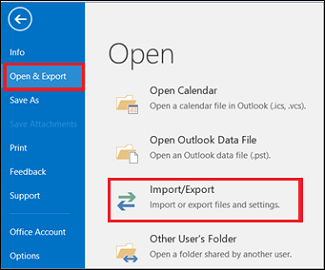
3. Select Import from another program or file option. Click on Next button.
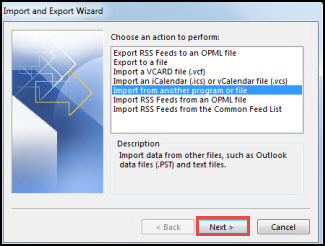
4. Click on Browse button to open converted PST file.
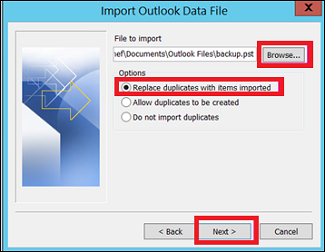
5. In next wizard click on Finish button to finalize the conversion process.
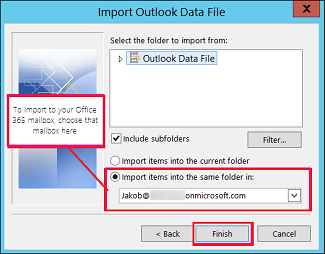
These are the steps to convert Maildir to Outlook.
Thanks
Hi,
For the further process, you need a tool to view and convert Maildir to Outlook files.
Hi Henry,
Exporting Maildir to Outlook is a step by step process first you need to save Maildir file locally on the hard drive.
Follow the below mention steps to store Maildir file on local drive:
1. First, connect to Server and access any website files.
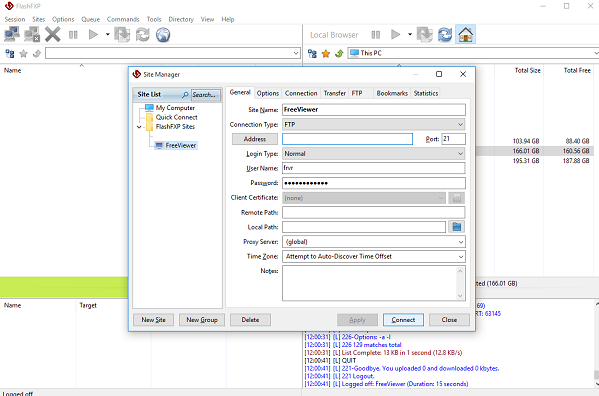
2. Open Mail folder by pressing Double Click on it.
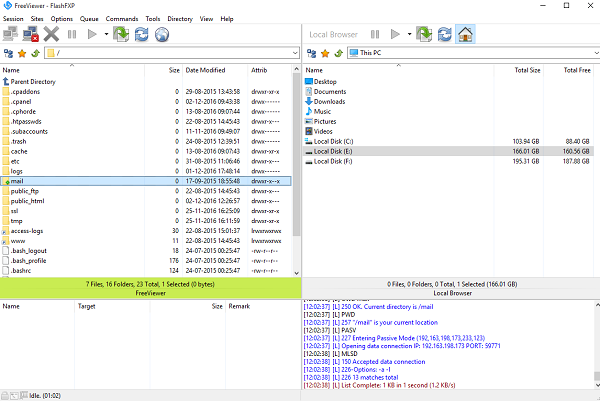
3. Now all Maildir file folder are visible like .draft, .sent, .trash, cur, tmp, and new.
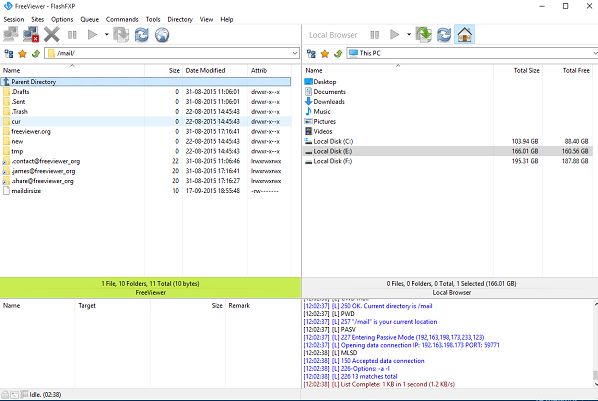
4. Create New Folder on the local drive and Transfer all files.
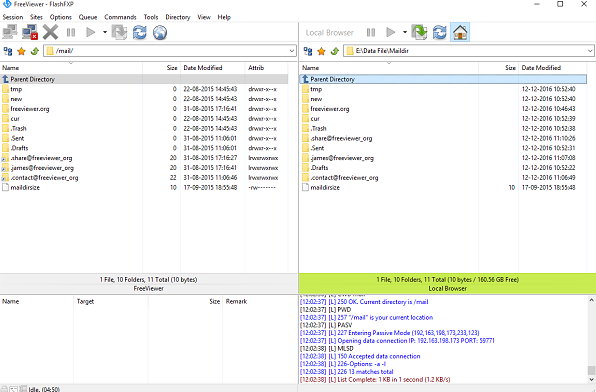
First, perform the mention steps then reply to me for further process.
Have a nice day!
January 9, 2017 at 9:28 am in reply to: Tricks to Fix Outlook Error “Cannot Open OST File” #3914 Score: 0Hi
I have a solution for this, you can follow the link in order to fix this error
http://lettoknow.com/fix-outlook-error-unable-to-open-ost-file/
Thanks, Michael the tool work great!
Hi Michael,
The manual methods work fine, but I am facing a new issue I am not able to access my Outlook PST file which shows password protected.
Can you suggest any reliable tool for removing Outlook PST password?
Please help.
Thanks in advanced.
January 4, 2017 at 10:13 am in reply to: Import NAB to Outlook PST – Multiple Approaches #3874 Score: 0Hey
Thanks for sharing the solution. Will try it out and let you know the result. Thanks once again
-
AuthorPosts