Lincoln Burrows
Forum Replies Created
-
AuthorPosts
-
September 29, 2017 at 4:01 am in reply to: How to Convert Outlook Contacts to vCard Format? #5044 Score: 0
Thanks for your reply but this method is not transferring all the Outlook Contacts File to vCard file format in one go and is taking too much time to transfer the contacts one by one. It is not working effectively in my case.
September 28, 2017 at 6:01 am in reply to: How to convert multiple VCF to PST file format? #5037 Score: 0Yes, I know about one automated method that is “Systools vCard Importer”, at a time it can export multiple VCF files to Outlook PST. Also, it has so many highlighted features. I must say it is very helpful for you.
ThanksSeptember 28, 2017 at 5:38 am in reply to: How to Convert Outlook Contacts to vCard Format? #5036 Score: 0Thanks for your reply but can you please help me out by explaining the procedure to export Outlook Contacts to vCard because I have already tried a Manual Technique but it didn’t work in my case. There could be a possibility that I have not performed it correctly. So, can you please explain the Manual Approach in brief? Thanks in advance!!
September 27, 2017 at 12:01 pm in reply to: How to convert multiple VCF to PST file format? #5023 Score: 0There is no direct manual method to import multiple vCard contacts to PST. So, if you use any third-party tool that will help you very much to perform this task.
September 21, 2017 at 12:40 pm in reply to: Open an .ost File Without Exchange Server #4975 Score: 0Yes, there is the best solution to open an ost file without exchange i.e. OST Reader. This software allows the users to read the content of OST files in the absence of Exchange Server. Moreover, it also recovers deleted OST items.
September 21, 2017 at 8:53 am in reply to: Convert OST to PST – How to Migrate Outlook OST to Outlook PST File? #4971 Score: 0Hi, Mariya if you wished to use manual approach then it is better to opt Outlook’s inbuilt tool i.e Import/ Export wizard. Which really helps you convert Outlook OST to PST file format.
The procedure is:
Run the Outlook application >> File tab >> Import and Export Wizard >> then, Export to a File >> (Select PST) Next icon >> Select the Destination Location >> Finish
September 21, 2017 at 4:25 am in reply to: Convert OST to PST – How to Migrate Outlook OST to Outlook PST File? #4968 Score: 0Hi, Mariya I would like to know which troubleshooting steps have you already opted because I already know certain manual procedure which works well. Also, I can understand how severe is your case and also I could help you out to migrate Outlook OST to Outlook PST file.
September 19, 2017 at 4:45 am in reply to: Unable to View PST Contents in Microsoft Outlook #4938 Score: 0Hi, Kerry Morris
As you have mentioned that you have searched for the various online solution but couldn’t find the reliable one. So, I would recommend you to use an automated solution to view Outlook PST without Outlook installation. With this reliable method, you can easily view emails along with attachments without any data loss.
Thanks for suggesting the tools I will use it.
Thanks Dexter,
The process works fine and I have one more concern can you suggest any tool which can open OST and PST file without Outlook environment with its attachments.
Waiting for your reply!
Thanks for your answer, can you explain how can I resolve these errors?
Hi Eddie,
The tool works fine, thanks for your suggestion.Hi Everyone,
I would know is there any reliable solution is available to open corrupt OST file.
Thanks
Hi Barry,
You can start to load the database in the read-only state, this is not a proper solution but you can give a try:
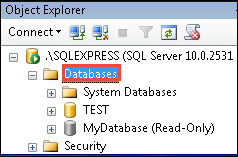
The next step is to right-click on the MDF files, choose the properties, and after this uncheck the Read-only check box.
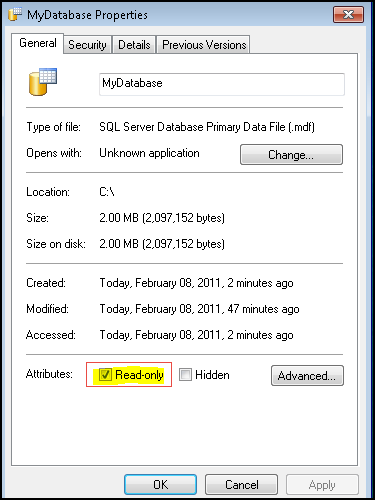
Once try the steps if not work then ping to me.
Thanks! Kerrymorris for helping me out. Your suggestion has really helped me. With this converter, I was able to export Thunderbird to PDF in MAC. I’m very grateful to you!
Hi, Stephenw & Henryd, thanks for the help. The methods which you have suggested need Thunderbird email client. But, I don’t have Thunderbird installed in my system. I only have MBOX files stored locally. As I’m migrating from Windows to MAC, so I need these MBOX files. Since PDF is a universal file format it can be easily open in MAC too. Can you suggest me any other method or any third party tool through which I can easily migrate Thunderbird to PDF without the need to install Thunderbird or any other email client?
Thanks!May 23, 2017 at 9:40 am in reply to: How to Resolve “Cannot Access Outlook Email” error? #4341 Score: 0Thanks, It’s working fine.
May 22, 2017 at 9:45 am in reply to: How to Resolve “Cannot Access Outlook Email” error? #4326 Score: 0Hi Dexter,
Curious to know something about PST file, If it is possible to open PST file without Outlook environment in my Windows vista machine.
If yes then How?
May 16, 2017 at 12:02 pm in reply to: Extract Data From Outlook OST file to PST – Efficient Tricks #4233 Score: 0There is a number of alternate solution available in the market, you can use them. But in order to freely export your data from OST file, I would like to suggest you use ost to pst converter tool to convert OST to Outlook PST file. It will export all your mailbox data without any file restriction
May 16, 2017 at 5:36 am in reply to: How to Fix Error “No Valid MBOX file found” in MAC #4215 Score: 0Hi, Yes I think it possible in Apple mail and you can use rebuilding method to fix your error of No valid Mbox file found in MAC
Try this method, Hope this will work for you, just follow this steps discussed to find the solution of your problem.
First Close Mac Mail, then Go to Folder >> ~Library/Mail/Mailboxes.
Create a new MBOX (xx.mbox) Folder.
Also, create another folder inside named Messages within MBOX(xx.mbox) Folder.
Now export all .emlx file into “Messages” folder.
Now Open Apple Mail and Find the Mailbox with the name you assigned for the mailbox.
The Follow the Configured Mailbox and Click Rebuild.
After completion of rebuilding process, you can view your all Emails of Mailbox -
AuthorPosts