Dexter Morgan
Forum Replies Created
-
AuthorPosts
-
September 28, 2017 at 9:10 am in reply to: How to convert multiple VCF to PST file format? #5039 Score: 0
Thank you Lincoln. I got the perfect result to my problem with the help of this amazing tool.
September 28, 2017 at 3:37 am in reply to: How to convert multiple VCF to PST file format? #5024 Score: 0Hi Lincoln,
I have already searched for manual methods but I didn’t get any. You know any third-party tool to convert multiple vCard files to PST?September 27, 2017 at 9:26 am in reply to: How to convert multiple VCF to PST file format? #5022 Score: 0Hi Mariya
I have tried this manual method to convert VCF files to PST, but it can only convert one VCF file at a time. Actually I have 1000 contacts, So, Is there any other solution to convert my all VCF files to Outlook?
September 19, 2017 at 4:56 am in reply to: How to Read OST File Without Outlook Installation? #4939 Score: 0Hi, Henry Davidson
As you said you are working on college minor project and you have to send important OST emails to your project partner. But, he is using some other email client. So, I would recommend to opt for the trouble-free method to read .OST file without Outlook installation. With this method, OST files can be easily viewed without any data loss.
August 25, 2017 at 7:07 am in reply to: Find solution to Exchange Mailbox Exceeded Size Limit Error #4801 Score: 0As you told you are using Exchange 2003 and if you are not willing to upgrade your version. Also if you are looking for an easy and a snapshot solution to solve your issue. It’s better to move onto a professional tool which will really fix Exchange Mailbox exceeded size limit by use of Exchange Recovery Tool.
August 23, 2017 at 11:50 am in reply to: Find solution to Exchange Mailbox Exceeded Size Limit Error #4773 Score: 0You are in which version of Exchange 2003? Whether you are on Exchange 2003 Standard Edition and prior to service pack 2, then you have a maximum limit of 16GB on the entire database(saying about physical space). If you are in post SP2, then the limit goes up to 75, but it has to be set to its higher limit. Also you will get this message like Exceeded the Size Limit on Your Mailbox when your data size approaches to its maximum limit.
Whether you are on Exchange 2003 Enterprise Edition, then your limit is set to 8TB. This is a theoretical limit however, it is really based on the amount of space on your disk which you have available up to 8TB. Also, you can use the same registry keys as in the document above to configure lower limits which help not to run out the disk space on the server and to avoid Mailbox size limit exceeded issues.
Also, there are limits set to mailbox and also to the mailbox store as well. And if you clear the whole limits on the mailbox, you should notice that the mail-store has higher enough limits it is because a mailbox with no limit set will only be held to the mailstore’s limits.
It has been experienced that if you have mailboxes larger than 4GB then your mailbox is vulnerable to data corruption and then it is true that you will get an alert box which informs like Exchange Mailbox Exceeded size limit.The process to move or migrate Exchange Mailbox items is extremely a huge head-burn until you moved on Exchange 2010.
Hi Eddie,
Thanks a lot for your help. This solution helped me to convert Mac Mail to PST easily without any problem.Hi Kerry,
Thanks for the manual method but I don’t have Eudora installed on my laptop. So, it would be really helpful if you suggest me a professional solution so that, I can easily convert Apple Mail to Outlook PST file format quickly.Welcome Mariya,
If we talking about easy and fast method then its recommended to use a third party tool to print & export Thunderbird emails to PDF.
Hello Mariya,
Printing a Thunderbird email is very easy, Thunderbird provides direct option to print emails. Please follow the steps to print or export emails to PDF:
1. Open Thunderbird and View an Email
2. Go to More Option
3. Choose Print Option
4. Select Microsoft Print to PDF OptionTry the steps to print an Email and also save an email in PDF format.
Welcome Lincoln,
Open OST and PST file without Outlook can be done by using any free tool.
To View OST File use Free OST Viewer Tool
To Open PST File use Free PST Viewer ToolI hope this will help You!
Hello Lincoln,
The solution is:
1. Turn Off Integrated Anti-Virus Program
2. Increase Time Between Send and Receive Process

3. Increase the Server Timeout
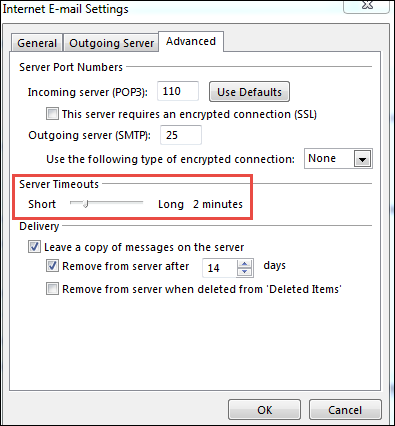
For the complete procedure please follow the link:
http://www.freeviewer.org/blog/outlook-sending-multiple-emails.html
Dexter
Hi,
Thanks, Michael and Eddie to participate in the discussion, please suggest more solutions for the corruption error.Hello Michael,
Yes, I want to explore the main causes behind the error as mentioned above.
There are many scenarios which encountered the errors.
Let’s start the conversation.
There is an alternative solution you can use third party “WAB Converter tool” to export Windows Address Book to Gmail. You can even try the demo version. It will help you perform the migration easily without the need to install Outlook Express in your system.
May 23, 2017 at 8:42 am in reply to: How to Resolve “Cannot Access Outlook Email” error? #4336 Score: 0Hello,
Yes, you can open PST file without Outlook environment in any Windows OS including Vista by using the PST viewer tool.
May 23, 2017 at 8:32 am in reply to: How to Migrate Outlook Express to Outlook – Best Approach #4334 Score: 0Thanks a lot, Kerry. This solution is amazing and it helped me a lot to import Outlook Express data to Outlook easily.
Okay, Michael, you can follow these steps to export the contacts in .csv format.
Click the Start button, type Contacts, Open the Contacts Program, then click the Import button, select Windows Address Book file (.wab), then click Export button & select Comma separated format.
May 23, 2017 at 4:13 am in reply to: How to Migrate Outlook Express to Outlook – Best Approach #4330 Score: 0Thanks for the help Mariya, but this method is too long and very time consuming as I have a large number of emails to transfer from Outlook Express to Outlook. Therefore is there any solution using which I can export all the mailbox data in one time without any file size restriction?
-
AuthorPosts